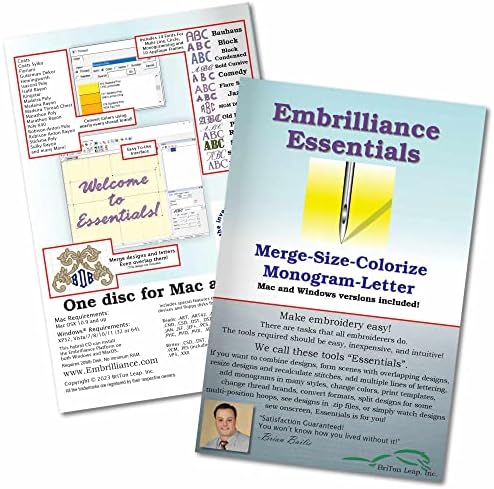Struggling with digitizing your embroidery designs? Embrilliance software offers a seamless solution for both beginners and pros.
Embrilliance StitchArtist Level 1 simplifies the design process, allowing you to create custom embroidery files effortlessly. Embrilliance Essentials provides intuitive tools for editing existing designs, making it efficient for quick adjustments. Meanwhile, Embrilliance Enthusiast enhances your workflow with advanced features, ensuring high-quality results every time.
Curious about how these products compare? We break down performance, ease of use, and compatibility to help you choose the perfect software for your needs.



Embrilliance StitchArtist Level 1 Software
If you’re a hobby embroiderer looking for a straightforward way to create stunning designs, the Embrilliance StitchArtist Level 1 is the software you need. This digitizing embroidery software for Mac and PC is tailored for those who want to dive into embroidery without the steep learning curve or hefty price tag. With its user-friendly interface and essential tools, you can easily craft beautiful applique designs, running stitch patterns, and filled shapes.
Pros
One of the standout features of the Embrilliance StitchArtist Level 1 is its simplicity. Users can create designs without getting bogged down by complex tools or functions. The automatic placement guides for applique objects streamline the process, and the ability to add background images for tracing makes design creation a breeze. Plus, it’s compatible with both Windows and MacOS, ensuring that you can use it regardless of your system. Regular updates and disk-free installers keep your software current and accessible.
Cons
While the software excels in simplicity, some advanced users might find the limited set of stitch types and properties restrictive. If you’re looking for intricate designs or advanced features, you may need to consider upgrading to a higher level. Additionally, having a physical disk may not appeal to everyone, especially in a digital age where downloads are the norm.
The Embrilliance StitchArtist Level 1 offers a fantastic entry point for anyone eager to explore digital embroidery. With its focus on ease of use and essential features, it empowers you to create stunning projects with confidence.
To buy this product, click here.
Embrilliance Essentials Embroidery Software
If you’re looking for a powerful yet user-friendly solution for your embroidery projects, look no further than Embrilliance Essentials. This embroidery software for Mac and PC is designed to streamline your creative process, making it easy to resize existing stitch files while ensuring that the stitch count is automatically recalculated. With its compatibility across current Windows and MacOS operating systems, you’ll enjoy seamless updates and installation options.
Pros
One of the standout features of Embrilliance Essentials is its ability to add lettering in multiple formats, including Multi-Line, Monogram, and Circle modes. With 21 included fonts and access to a vast library of BX fonts, your design options are virtually limitless. The software also allows you to save designs in your embroidery machine’s specific format, making it incredibly convenient. Additionally, the ability to overlap designs and automatically remove underlying stitching can save you a lot of time and hassle.
Cons
While Embrilliance Essentials offers an impressive array of features, it’s important to note that it does not convert JPG or other graphic formats into embroidery designs. For those looking to create custom designs from scratch, you will need to pair it with the Embrilliance StitchArtist series for digitizing capabilities. This may require additional investment and learning.
Overall, Embrilliance Essentials is a fantastic choice for both beginners and seasoned embroiderers. Its intuitive interface and robust features make it a valuable tool for anyone looking to enhance their embroidery experience.
Check the latest price from here.
Embrilliance Enthusiast Embroidery Software
If you’re looking for a powerful tool to elevate your embroidery projects, the Embrilliance Enthusiast Embroidery Software for Mac & PC is an excellent choice. This software allows you to create stunning designs with ease, featuring Automatic Knockdown Stitches that ensure your creations look flawless on various fabrics like toweling and faux fur. With its user-friendly interface and robust features, it’s perfect for both beginners and seasoned embroiderers.
Pros
The Embrilliance Enthusiast software offers an impressive range of features that truly enhance your embroidery experience. The stitch editing tools are intuitive, allowing for easy customization of your designs. You can effortlessly split designs for multiple hooping, which is a game-changer for larger projects. The ability to repeat designs in various configurations, including mirrored and circular arrangements, adds a creative flair that keeps your work fresh. Additionally, the software’s compatibility with both Windows and Mac ensures accessibility for all users, and the option to install on multiple computers with a single license is a fantastic value.
Cons
While the Embrilliance Enthusiast software is feature-rich, some users may find the learning curve a bit steep initially. The advanced features, such as the Advanced Thread editor and Sizing controls, require some time to master. Additionally, while the software is regularly updated, some users have reported occasional bugs that can disrupt workflow, though these are typically resolved with updates.
To get this product, click here.
Embrilliance StitchArtist Level 2 Software
If you’re serious about embroidery, the Embrilliance StitchArtist Level 2 Digitizing Embroidery Software is a game-changer. Designed for both MAC and PC, this software takes your embroidery skills to the next level by offering advanced tools for creating intricate designs, including logos. Whether you are a hobbyist or a professional, this software allows you to explore a wide range of stitch types and properties, giving you the freedom to create virtually any design you can imagine.
Pros
The Embrilliance StitchArtist Level 2 stands out for its user-friendly interface and extensive functionality. It combines the features of Level 1 with advanced options, making it ideal for those who want to enhance their skills without juggling multiple programs. The software includes a comprehensive set of tools that allows for sophisticated design creation, and the availability of instructional resources through YouTube and a built-in Help manual makes learning easy. Plus, it runs natively on both MAC and PC, ensuring compatibility with current operating systems.
Cons
One downside is that if you already own StitchArtist Level 1, you must purchase an upgrade to access Level 2, which may feel inconvenient for some users. Additionally, while the software is powerful, the learning curve can be steep for beginners who may need extra time to familiarize themselves with all the features.
Overall, the Embrilliance StitchArtist Level 2 is an invaluable tool for anyone looking to elevate their embroidery projects. Its robust features and supportive community make it a worthwhile investment for both novice and experienced embroiderers.
To know more about this product, click here.
Ricoma EM-1010-7S Single-Head Embroidery Machine
The Ricoma EM-1010-7S Single-Head Multi Needle Embroidery Machine is an excellent choice for beginners looking to dive into the world of embroidery. This machine comes equipped with a robust steel embroidery stand, various hoops, and cap attachments, making it a versatile option for anyone wanting to create stunning designs. With a maximum embroidery area of 12.2 in x 8.3 in and a high-definition 7-inch LCD touch screen, this machine offers both functionality and ease of use.
Pros
One of the standout features of the Ricoma EM-1010-7S is its Chroma Digitizing Software, which is exclusive to Ricoma. This software allows users to create intricate designs with ease, enhancing the overall embroidery experience. The wide-angle cap system is another advantage, providing flexibility when working on different projects. Additionally, the lifetime customer support ensures that help is always available, making this machine a reliable investment for beginners.
Cons
While the machine is user-friendly, some users may find the learning curve steep initially, especially if they are new to embroidery. Additionally, the size of the machine might be a concern for those with limited workspace. The included accessories are great, but some users may desire more specialized hoops or attachments as they advance in their skills.
The Ricoma EM-1010-7S stands out as a fantastic option for budding embroiderers. With its comprehensive features and supportive resources, it truly empowers creativity and innovation in every project.
Check details of this product, click here.
Faq about Digitising Software for Embroidery Machines:
1:What is digitising software for embroidery machines?
Digitising software converts images into embroidery designs, allowing machines to stitch patterns accurately.
2:Why do I need digitising software?
It enables you to create custom embroidery designs, ensuring high-quality results tailored to your specifications.
3:What features should I look for in digitising software?
Look for user-friendly interfaces, support for various file formats, editing tools, and built-in design libraries.
4:Can I use digitising software on any embroidery machine?
Most digitising software is compatible with popular embroidery machines, but always check compatibility before purchasing.
5:Is digitising software difficult to learn?
Many programs offer tutorials and support, making them accessible for beginners while still providing advanced features for experienced users.
6:How much does digitising software cost?
Prices vary widely, from free basic versions to professional software costing several hundred dollars, depending on features.
7:Can I digitise my own designs?
Yes, digitising software allows you to create and modify your own designs, giving you creative control over your embroidery projects.
Conclusion
Embrilliance StitchArtist Level 1 Software stands out for its intuitive interface and robust design capabilities, empowering users to create intricate embroidery patterns with ease. Its versatility caters to both novices and seasoned professionals, enhancing creativity and efficiency.
Conversely, Embrilliance Essentials Embroidery Software excels in its comprehensive suite of editing tools, enabling users to manipulate designs seamlessly. This software is ideal for those seeking to optimize their embroidery projects, offering an unparalleled user experience that combines functionality with sophistication.