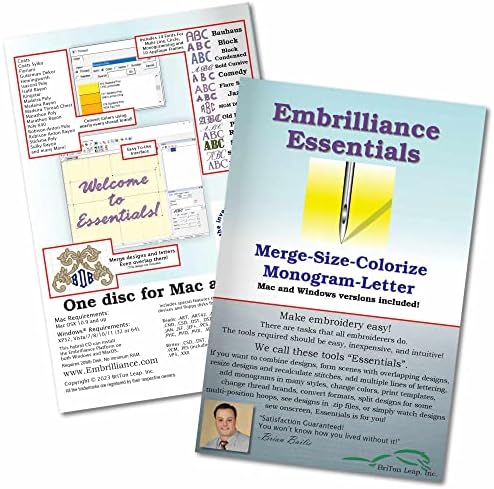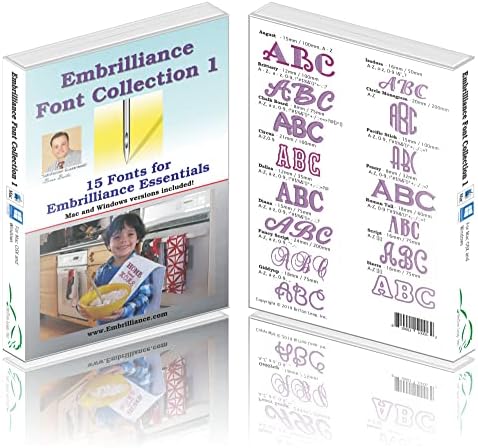Looking to start your embroidery journey? Embrilliance Essentials is the perfect software for beginners!
Embroidery software for beginners opens up a world of creativity and design possibilities. Embrilliance Essentials is an ideal choice, providing intuitive features for both Mac and PC users. With its user-friendly interface, you can easily create stunning embroidery designs without prior experience.
This versatile software caters to various use cases, from personal projects to small business needs. Its unique selling points include seamless integration with existing designs and the ability to customize templates. Plus, with Embrilliance StitchArtist Level 1, you can dive into digitizing your own creations effortlessly.
In this review, we will explore the key features and benefits of these products, helping you choose the best embroidery software for your needs. Get ready to transform your ideas into beautiful stitched realities!



Embrilliance Essentials Embroidery Software
Embrilliance Essentials is designed to streamline the embroidery process, making it ideal for both hobbyists and professionals using Mac and PC. This software is compatible with current Windows and MacOS operating systems, ensuring that users can easily access its features without worrying about updates. With its intuitive interface and powerful functionalities, it caters to users looking to enhance their embroidery projects.
Key specifications include the ability to resize existing embroidery stitch files with automatic stitch recalculation, and add lettering in Multi-Line, Monogram, and Circle modes using 21 included fonts. Users can also save designs in their machine’s format and create appliques for cutting machines like ScanNCut and Silhouette. Notably, Embrilliance Essentials allows overlapping designs while automatically removing unnecessary stitching, which greatly improves efficiency.
Pros
- Easy-to-use interface for beginners and experienced users alike.
- Automatic stitch recalculation saves time and ensures quality.
- Wide variety of fonts and lettering options available.
- Compatible with both Mac and PC, offering flexibility.
- Ability to save designs for different embroidery machines enhances usability.
Cons
- Does not convert JPG or other graphics to embroidery designs.
- May require additional software for complete design creation.
- Price may be higher compared to basic embroidery software.
With its robust features and user-friendly design, Embrilliance Essentials is best suited for embroidery enthusiasts looking to elevate their craft. While it has some limitations regarding graphic conversions, its capabilities significantly improve the embroidery experience, making it a valuable tool for anyone serious about their embroidery projects.
To buy this product, click here.
Embrilliance StitchArtist Level 1 Software
Embrilliance StitchArtist Level 1 is designed to simplify the embroidery process for hobby embroiderers, making it ideal for users who want to create stunning designs without the steep learning curve of more complex software. This software is compatible with both Mac and PC, ensuring accessibility for a wide audience. Its user-friendly interface and limited set of stitch types allow users to focus on creativity rather than technical hurdles.
With specifications that include compatibility with current Windows and MacOS operating systems and a physical disk for easy installation, StitchArtist Level 1 ensures a hassle-free experience. It excels in creating simple applique designs, running stitch patterns, and filled shapes, making it perfect for beginners looking to enhance their embroidery projects.
Pros
- Intuitive interface that reduces learning time.
- Automatic placement guides for easy applique creation.
- Supports a variety of stitch types, enhancing design flexibility.
- Regular updates and disk-free installers keep the software current.
Cons
- Limited advanced features may not satisfy experienced users.
- Physical disk may not appeal to those preferring digital downloads.
Standout features include the ability to add images as backgrounds for easy tracing and the option to create custom machine embroidery designs with minimal frustration. While it is best suited for beginners and hobbyists, those seeking advanced capabilities may find it lacking. Overall, Embrilliance StitchArtist Level 1 offers excellent value for novice embroiderers looking to unleash their creativity with ease.
Check the latest price from here.
Embrilliance Enthusiast Embroidery Software
Embrilliance Enthusiast Embroidery Software for Mac & PC is designed to elevate your embroidery projects, making it ideal for both beginners and experienced embroiderers. This software provides powerful tools for stitch editing, design splitting, and advanced positioning, ensuring that your designs come to life on various fabrics, including toweling and fleece. With a user-friendly interface, it simplifies complex tasks, making it accessible for all skill levels.
Key specifications include compatibility with both Windows and Mac systems, along with continuous updates to support the latest operating systems. The software allows installation on multiple computers with a single license, ensuring flexibility for users.
This product effectively solves common embroidery challenges, such as accurate design placement and the management of complex stitch properties. Its standout features include:
Pros
- Advanced stitch editing tools enhance design customization.
- Multiple hooping options simplify working with larger projects.
- User-friendly interface ideal for beginners.
- Consistent updates ensure compatibility with new OS versions.
Cons
- Initial learning curve for complete beginners.
- Some advanced features require additional Embrilliance titles.
Overall, Embrilliance Enthusiast Embroidery Software is best suited for hobbyists and small business owners looking to enhance their embroidery capabilities. While it may take some time to master, its robust features and ease of use make it a valuable tool for anyone passionate about embroidery.
To get this product, click here.
Embrilliance Font Collection 1 Software
Embrilliance Font Collection 1 is designed to enhance your embroidery projects, ideal for both beginners and experienced users looking to add flair to their designs. This collection includes 15 stunning fonts that cater to various styles, making it a versatile choice for any embroidery enthusiast. The fonts range in size, scaling down to as small as 8mm (1/3″) and up to 200mm (8″), ensuring flexibility for different applications.
This software solves the problem of limited font options in traditional embroidery setups, significantly improving the user experience by providing a diverse selection of fonts like August, Brittany, and Fancy Script. Its user-friendly interface makes it easy to navigate and select fonts, allowing for quick integration into your existing projects.
Pros
- Extensive font variety enhances creative possibilities.
- Scalable fonts accommodate various project sizes.
- User-friendly interface suitable for beginners.
- Compatible with both Mac and PC, broadening accessibility.
Cons
- Price may be higher than basic font collections.
- Limited to the fonts included; additional fonts require separate purchases.
Performance-wise, the Embrilliance Font Collection 1 stands out due to its high-quality designs and ease of use. It’s best suited for hobbyists and professionals who want to elevate their embroidery projects without the hassle of complicated software. Minor drawbacks include the cost and the need for additional fonts for expanded options. Overall, this collection offers excellent value for anyone serious about embroidery.
To know more about this product, click here.
Ricoma EM-1010-7S Multi Needle Embroidery Machine
The Ricoma EM-1010-7S Single-Head Multi Needle Embroidery Machine is designed for hobbyists and small business owners looking to enhance their embroidery skills. Ideal for beginners and experienced users alike, this machine boasts a maximum embroidery area of 12.2 in x 8.3 in, making it perfect for a variety of projects. With its 220° wide angle cap system and high-definition 7-inch LCD touch screen, users can easily navigate and customize their designs. The included steel embroidery stand and various hoops and cap attachments provide versatility without the need for additional purchases.
This embroidery machine addresses common challenges faced by beginners, such as the complexity of design digitization. With the included Chroma Digitizing Software, users can create intricate designs with ease, ensuring professional-quality results. The lifetime customer support further enhances the user experience, allowing for assistance whenever needed.
Pros
- Large embroidery area for diverse projects
- High-definition touch screen for easy operation
- Included Chroma software simplifies design creation
- Durable steel stand ensures stability
Cons
- Price may be higher than entry-level machines
- Learning curve for complete beginners
The Ricoma EM-1010-7S stands out with its robust features and user-friendly design, making it an excellent choice for those serious about embroidery. While it may require a bit of a learning curve, the investment is worthwhile for anyone looking to create high-quality embroidered products.
Check details of this product, click here.
Faq about embroidery software for beginners:
1:What is embroidery software?
Embroidery software is a digital tool that allows users to create, edit, and manage embroidery designs for machines.
2:Do I need special hardware to use embroidery software?
Yes, you need an embroidery machine compatible with the software to transfer and stitch designs.
3:What features should beginners look for in embroidery software?
Beginners should seek user-friendly interfaces, basic editing tools, design libraries, and support for common file formats.
4:Can I use embroidery software on a regular computer?
Yes, most embroidery software can be installed on standard computers, but ensure compatibility with your embroidery machine.
5:Are there free embroidery software options available?
Yes, several free embroidery software options exist, offering basic features suitable for beginners.
6:How can I learn to use embroidery software?
Many software programs provide tutorials, and there are numerous online courses and videos available for beginners.
7:What file formats do embroidery software support?
Common formats include PES, DST, JEF, and EXP, but check your machine’s specifications for compatibility.
Conclusion
Embrilliance Essentials stands out as an exemplary tool for novices, offering an intuitive interface that simplifies the embroidery design process. Its user-friendly features empower beginners to create intricate designs effortlessly, making it an ideal choice for those embarking on their creative journey.
Conversely, Embrilliance StitchArtist Level 1 elevates the learning experience by providing advanced functionalities that cater to aspiring embroiderers seeking to refine their skills. This software fosters creativity and innovation, enabling users to transform their artistic visions into tangible embroidery projects with precision and ease.